1) Login to your Google Tag Manager account.
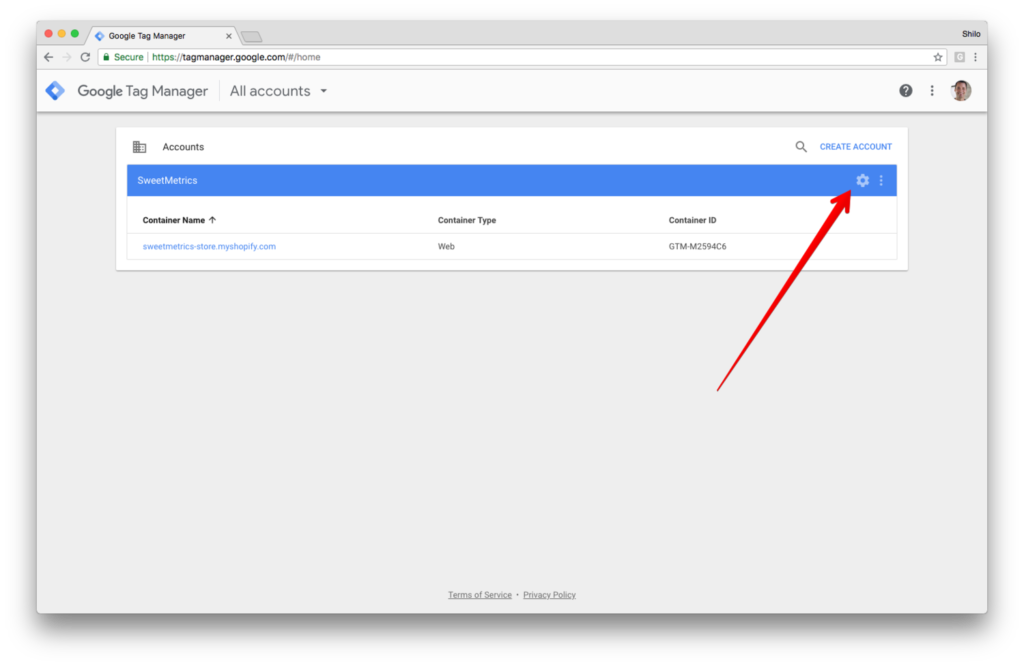
2) Click the Gear icon (optionally you can add the user to the specific container(s) for the account(s) we manage.
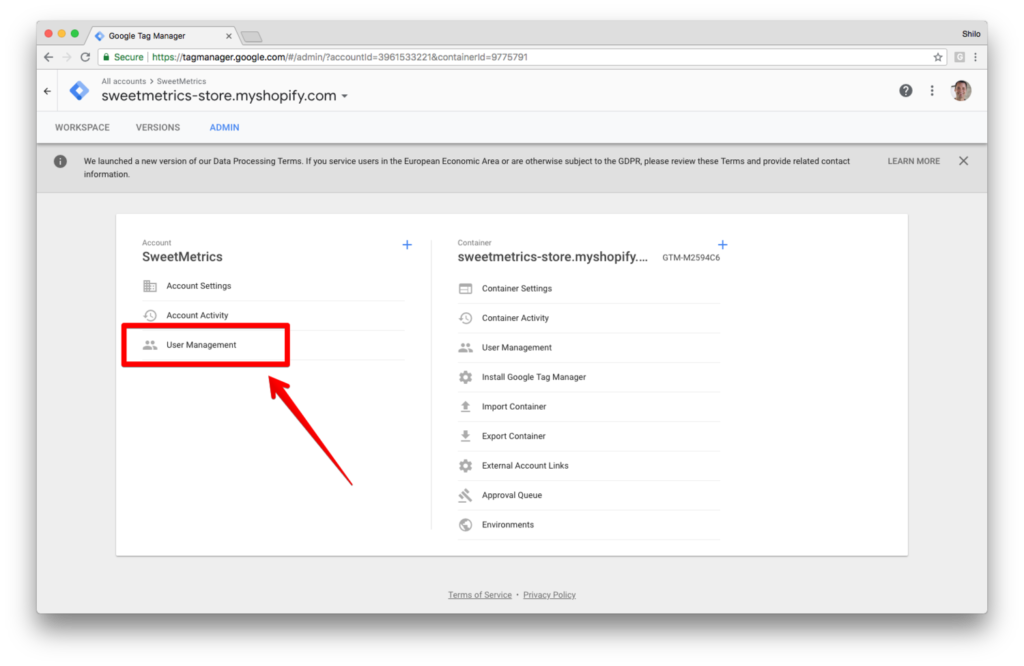
3) Under Account, select User Management.
4) To add a new user click New.
5) Enter analytics@statbid.com
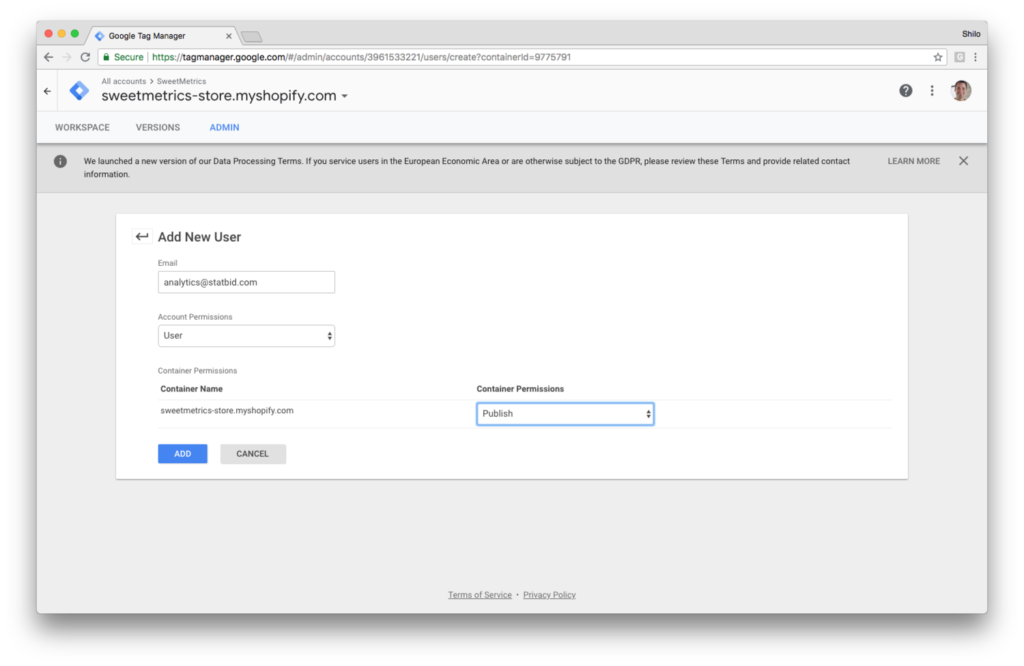
6) Select User Account Permissions
7) Set Container Permissions for each container that you would like the user to have access to with the level of Publish if you’d like us to publish tags to your site or Edit if you’d like to retain control for publishing tags that we work on.
8) Click Add.
