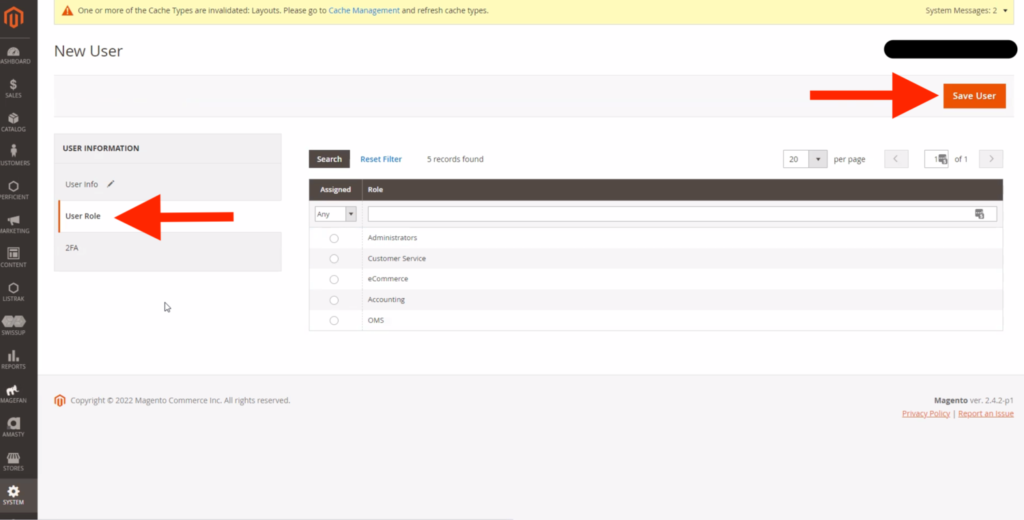Sign in to your Magento account.
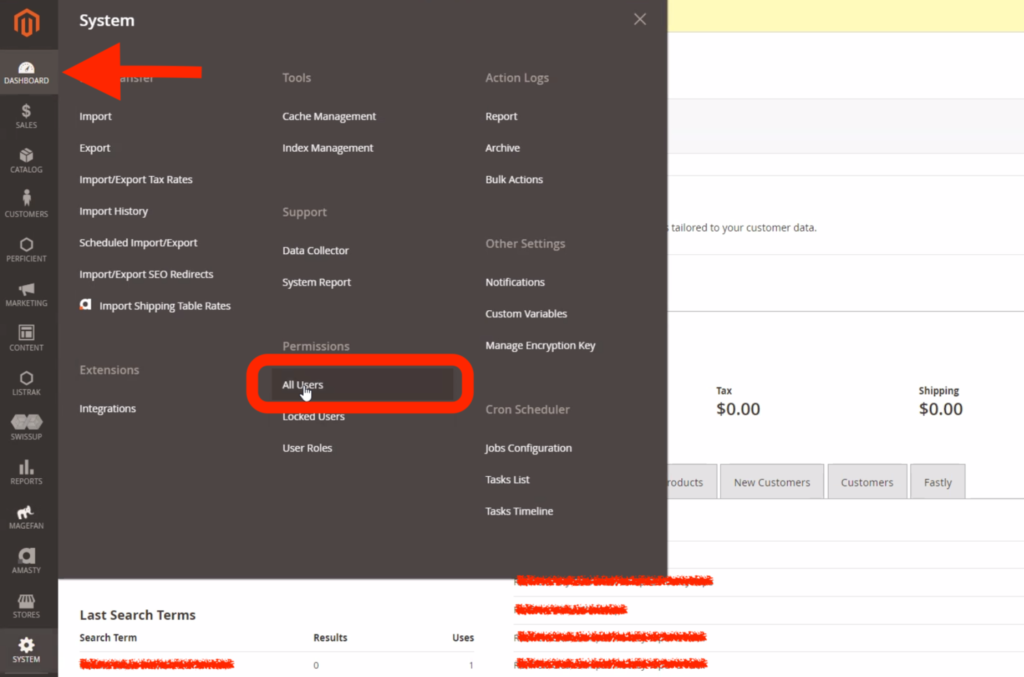
1) Click on the Dashboard at the left of your screen then select All Users
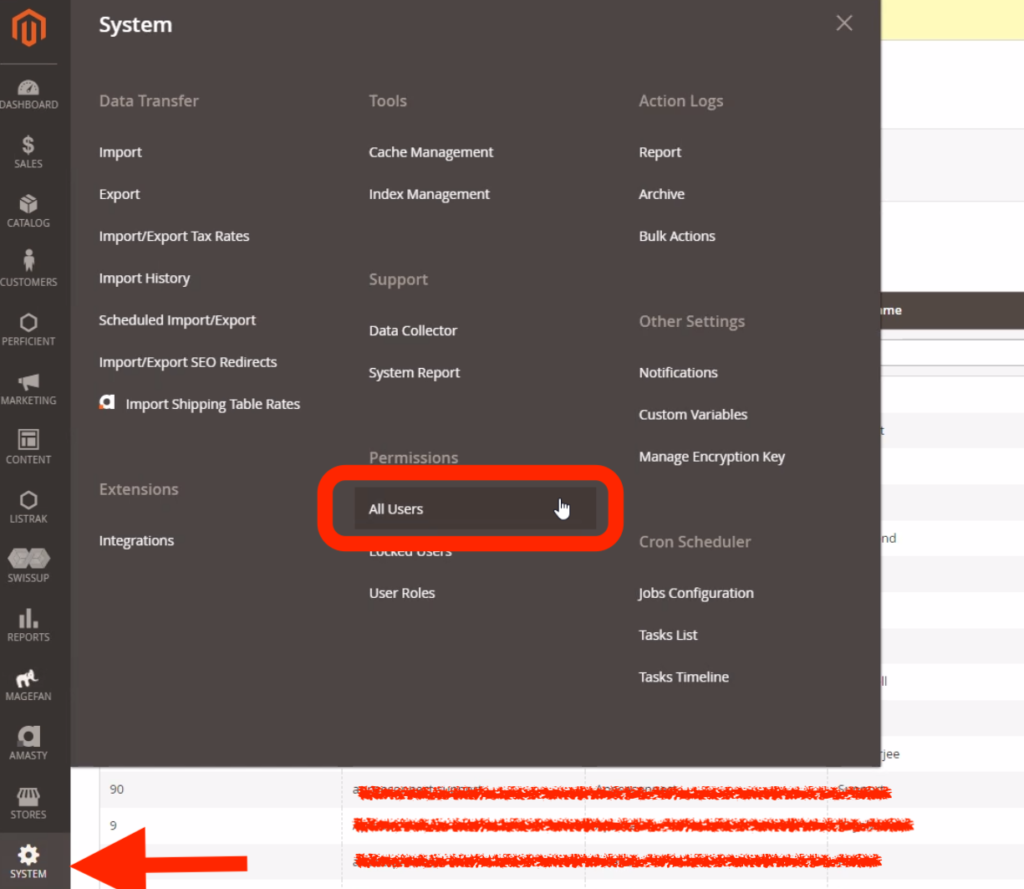
2) You can also click on System and select All Users.
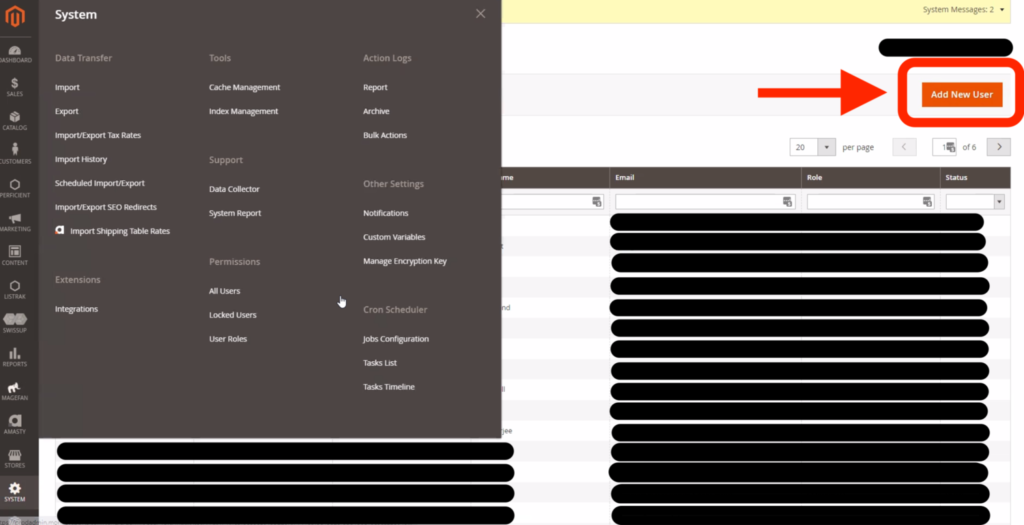
3) Click on Add New User button and enter the name: StatBid and email address: analytics@statbid.com. You can also assign us the password for us to be able to access your Magento Account.
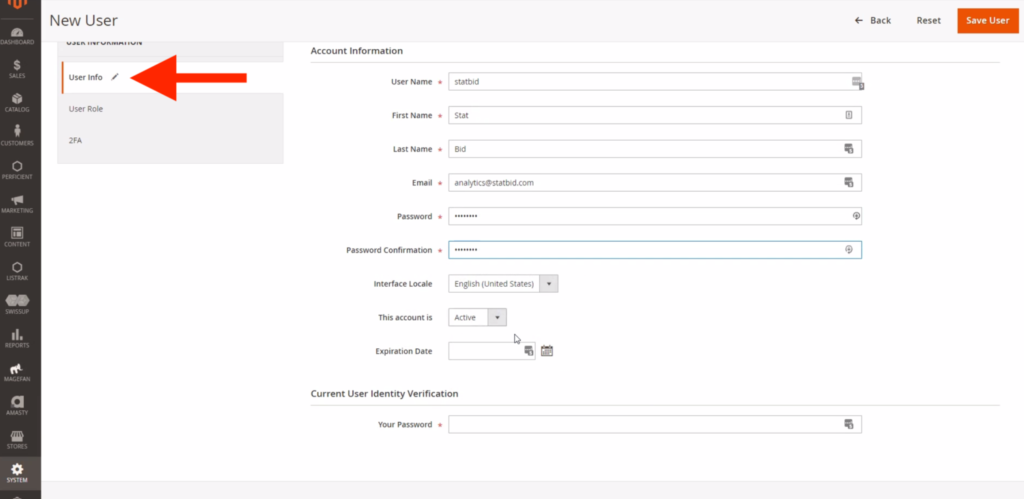
4) Under User Role select Administrator .
5) Click Save User.