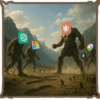Migrating a website from one platform to another, or changing the theme used on a platform like Shopify, can be a nerve-wracking experience. We’ve created this checklist to help make sure your process covers all important aspects of the change.
If you need more help managing a site migration, or a Shopify theme change, reach out to StatBid. Even if we’re not the right fit, you’ll still gain value from connecting with us – guaranteed.
⇨ PLAN IN ADVANCE
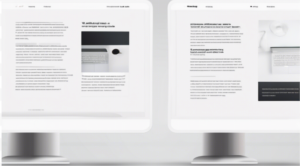
- Acquire the StatBid Checklist to have a smooth transition.
- Duplicate your current theme (In Shopify: Online Store > Themes > Actions > Duplicate).
- Export important data (like theme settings, custom code, and third-party integrations).
- Prepare a list of important page types from current site with URLs for testing (Homepage, Collections, Product Pages, Content Pages, Search Results, Blog Articles, Custom Landing Pages)
- Document your current customizations (CSS changes, Liquid edits, and JavaScript tweaks).
- Check analytics & heatmaps to understand how users currently interact with your store.
- Backup key files (Liquid templates, product descriptions, and images).
- Set a go-live date with minimal traffic impact (avoid your peak sales times).
⇨ TESTING THE NEW THEME

- Preview the theme on multiple devices (desktop, mobile, tablet). Be sure to test all major page types on a minimum of Desktop and Mobile for functionality and visual rendering.
- Check image and video display to ensure proper loading and resizing.
- Test navigation & menu structure for usability and accessibility.
- Ensure branding consistency (logos, fonts, colors).
- Review blog layout & formatting (sometimes themes alter spacing or typography).
- Check product pages for layout issues (images, descriptions, videos).
- Ensure product variants/options display correctly (sizes, colors, etc.).
- Review Shopify apps compatibility (some themes don’t work well with all apps).
- Ensure product filters, search, and sorting work as expected.
- Review third-party integrations (email marketing, reviews, chatbots, etc.).
- Test the cart and checkout process thoroughly.
- Check that discount codes and gift cards work after migration.
- Check Lazy Loading (some themes don’t enable this by default).
- Re-implement customizations from the old theme that are still relevant (custom liquid in particular).
⇨ MEASUREMENT BEFORE & AFTER

- Test pagespeed (Google Lighthouse & Core Web Vitals) and record the results for both desktop and mobile.
- Make sure to check each page type (For Shopify, that’s /collections, /products, /pages, /blogs, and the homepage, as well as any custom pages used previously).
- Record key search rankings before the change, to monitor any impact.
- Some SEO tools, including StatBid’s custom STAR suite of reporting, do this automatically.
- Use the annotation feature in Google Ads to note the date and time of the change, so comparisons are easily produced.
- Monitor Google Search Console & Analytics for indexing issues.
- Review GA4 conversion rates & bounce rates after the switch as well.
- Crawl the site before and after to check for broken links or other technical issues.
- StatBid’s custom STAR suite of reporting does this automatically on a weekly basis.
- Test Facebook Pixel, Google Analytics, Google Ads, and any other ad tracking scripts to ensure data flows correctly.
- Place test orders with major payment methods to ensure that there are no checkout issues on the site. Check for both logged in users and new customers.
- Monitor Google Merchant Center feed to ensure that there are no issues.
- Alert customer service team to report any/all issues reported by customers.
- Keep on eye on other customer feedback channels, such as site or store reviews, product reviews, and live chat.
⇨ SEO CONCERNS
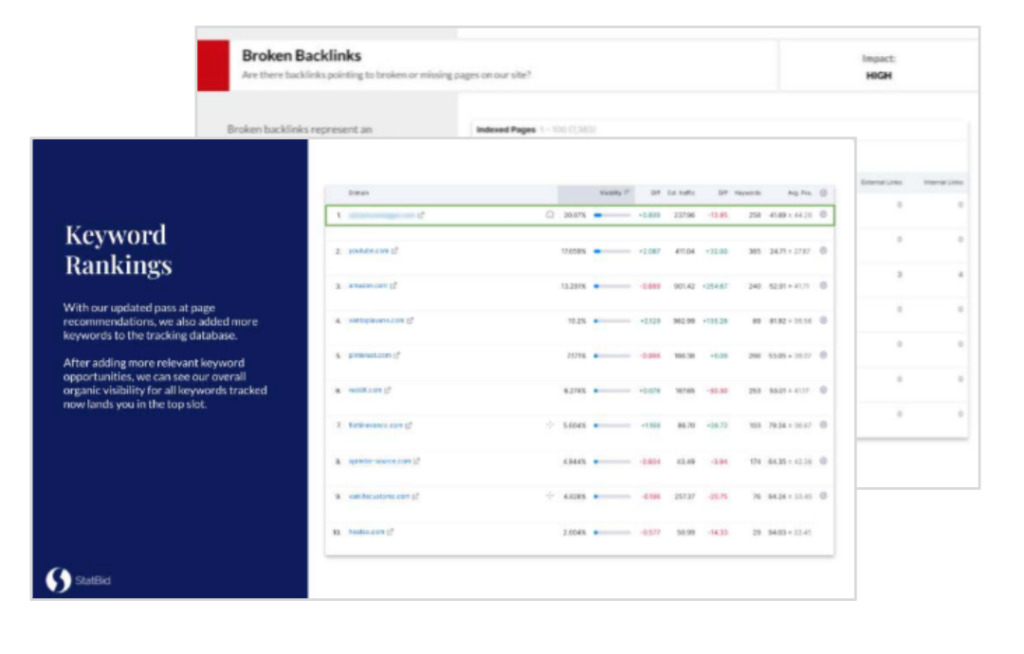
- Are URLs changing?
- Product/category/blog URLs should remain unchanged, to minimize the impact to current rankings.
- Are title tags being retained properly?
- Make sure any previous SEO optimizations are carried over.
- Are meta descriptions being retained properly?
- Make sure any previous SEO optimizations are carried over.
- Are h1 tags being retained properly?
- Make sure any previous SEO optimizations are carried over.
- Each page / template should have only one H1 tag.
- Is the heading structure changing?
- The header tags should be sequential, with all headers in the main body content.
- Are internal links changing?
- Ideally, no links need to be changed, but if it occurs, 301 redirects should be set up in advance.
- Are new pages being created?
- If these are completely new, make sure the list makes into future SEO and PPC roadmaps.
- Are pages being removed?
- Add 301s where needed, and let your SEO and PPC teams know the list of removed pages.
- Are canonical tags changing?
- Paginated or filtered pages should still point canonically to the “normal” page.
- Is structured data being added/removed?
- Make sure any previous SEO optimizations are carried over.
- It’s a good idea to run Google’s structured markup tool on the old PDP page and the new one to ensure that the markup is the same.